The Protee Golf Simulator – What You Need to Know About This Golf Simulator
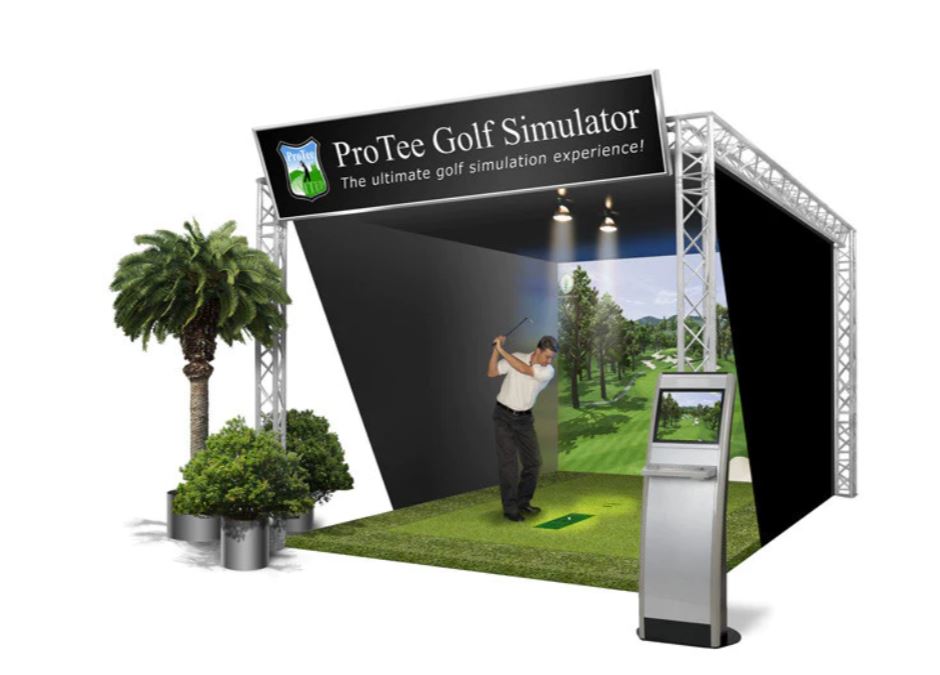
“Protee may not be the most well-known golf simulator on the market; but after testing it out, we expect that to change very soon.”
The Protee Golf Simulator is a professional-grade golf simulator package that the company states is suitable for commercial use or for casual practice at home.
It should be noted though that the Protee Golf Simulator system cannot be used outdoors.
We tested Protee Golf Simulator and right off the bat, it felt a lot more like an immersive gaming experience than it did a practice session.
That’s mostly a good thing. It’s a good thing because it makes improving your game a lot more fun.
You can practice without actually feeling like you’re practicing. However, there is a lot of setup involved in the Protee Golf Simulator system and it’s clear that it’s not for everyone.
If you are in the market for a golf simulator system, be sure to read the following review of the Protee Golf Simulator before making a decision.
Who is the Protee Golf Simulator for?
“First of all, the Protee Golf Simulator will only be for people who have the room for a full indoor practice setup.”
It requires the use of two high-speed cameras (included in the set) and a projection screen. There are even powerful halogen lights that come with the kit.
One camera is dedicated to vertical capture and the other to horizontal capture so it’s pretty comprehensive overall.
The Protee Golf Simulator is also billed as a system suitable for commercial use and we can definitely see that.
Design
“The Protee Golf Simulator needs to be set up with enough room for the two cameras to accurately track your swings.”
You can also upgrade your package to include a putting sensor mat for short-game practice. The kit also includes a modular sensorclub mat that was designed to mimic the look and feel of turf.
150,000+ Courses
“The Protee Golf Simulator software package includes pretty much every notable golf course you can think of.”
It even includes more obscure courses like The Nomad and Vaquero Valley Golf Course. And in case you ever get bored of the 150,000+ courses, the software includes a course builder that allows you to design and play your own golf courses!
Functions

“The Protee Golf Simulator functions mostly as a golf simulator but you do get some launch monitor functionality as well.”
For instance, the modular club sensor mat tracks stats like club head speed, swing path, club face angle, sweetspot position, swing tempo, ball speed and ball path.
There is also a multi-player function that allows you to go play against friends locally or with other Protee Golf Simulator users online.
Physical Specs
“The Protee Golf Simulator comes with a universal power supply for all the included components.”
The components include 2 high-speed cameras, 2 halogen lights, impact projector screen, the club sensor mat and the optional putting mat. None of the components are battery-operated.
Setup
“It was pretty clear that the Protee Golf Simulator system would benefit from professional installation.”
However, it is certainly not required. The components aren’t as myriad as some other professional-grade golf simulator systems and the instructions for setup of the Protee Golf Simulator system were pretty straightforward.
The hardest part was setting up the cameras. Positioning the lights so that they could be connected to the power course was a challenge as well.
All-in-all though, we were able to dumb our way through it and get the system setup so it gave accurate readings.
Metrics
As we touched on earlier, the Protee Golf Simulator does have some launch monitor functionality.
While the metrics it tracks are pretty limited overall, keep in mind that the Protee Golf Simulator is not billed as a launch monitor. The metrics it tracks include:
- Ball speed
- Sweet spot positioning
- Club head speed
- Swing path
- Club face angle
- Swing tempo
- Ball path
- Launch angle
- Spin rate
How Accurate is the Protee Golf Simulator?

“As long as you have it set up properly, the Protee Golf Simulator will be pretty accurate.”
We tested the readings we got from the Protee Golf Simulator system against a dedicated launch monitor and we were overall pleased with the results.
However, ball speed readings were consistently off by about 4 mph.
This is somewhat common for indoor camera setups though so it’s forgivable. All the other metrics were acceptably accurate.
Pros:
- It has a ton of preloaded golf course simulations
- You can design and play your own golf courses
- Protee hosts regular tournaments for users
- Free software updates
- Good customer support
- Online tournaments are free to play
Cons:
- Requires a lot of indoor space
- Ball speed readings tend to be inaccurate
- The setup can be difficult
- Limited shot metrics
Overall Score: 95/100
Check Out More Reviews Here:
Final Assessment – Should you Buy the Protee Golf Simulator?

“The Protee Golf Simulator is a lot of fun overall. It allows you to practice and play full rounds indoors, from the comfort of your own home.”
What we really liked about the Protee Golf Simulator system is that once you buy your setup, you don’t have to pay any subscription fees or fees for online gameplay. There are no microtransactions either.
Once you pay for the system, you own it outright and have full, free access to all of the features. That all being said, the price for the full setup will cost you a pretty penny – in the ballpark of about $3,000.
The Protee Golf Simulator will only be suitable for people who have enough space in their home for a professional golf simulator setup as well. It would also be a good investment for commercial use.
But it’s pretty much impossible to get bored with this simulator. The multiplayer mode, the online tournaments and the custom course builder are enough to make the Protee Golf Simulator system worth it for anyone who wants to improve their game – and have a blast doing it.




