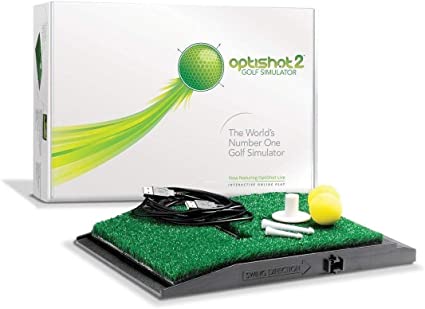Optishot 2 Vs Skytrak Review and Comparison 2023
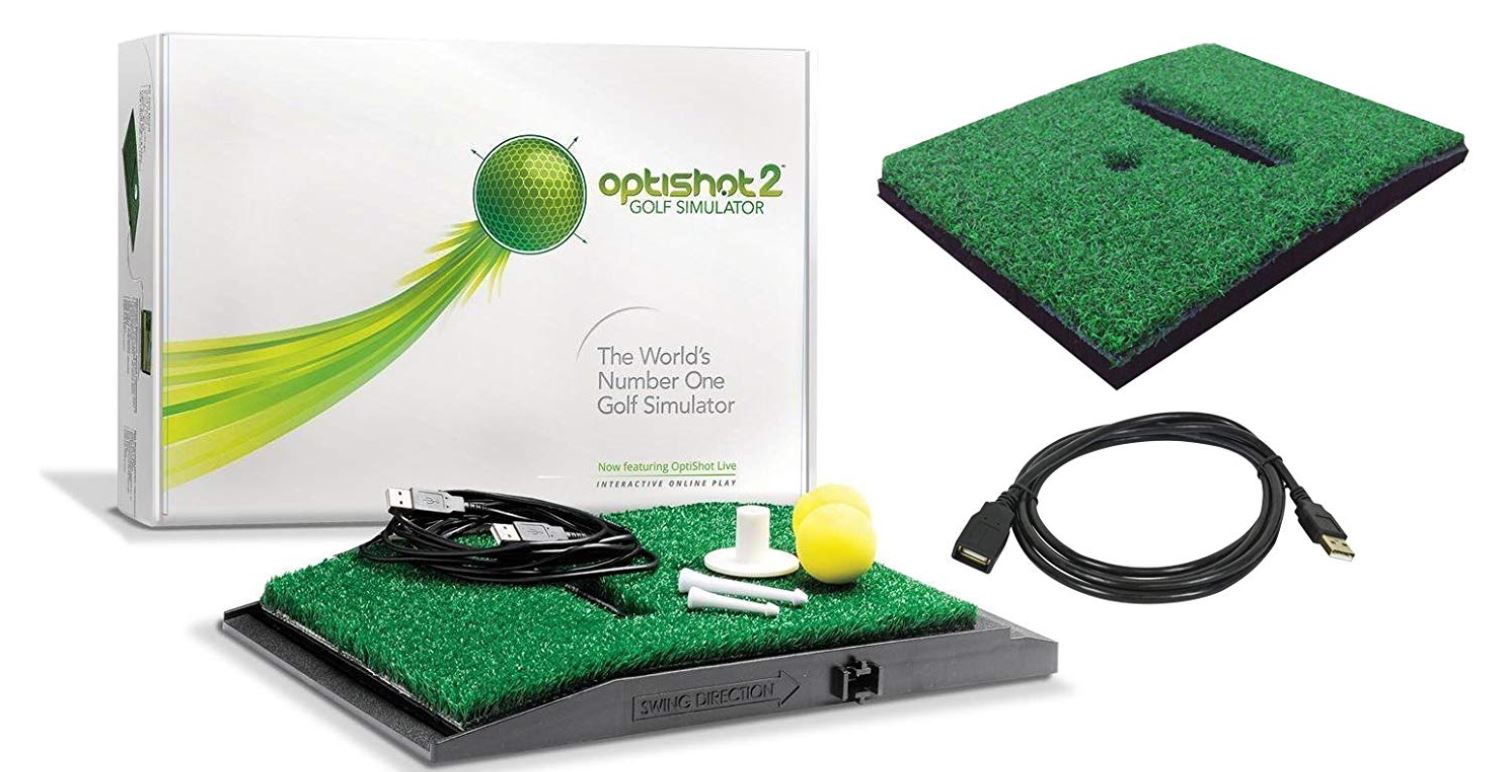
If you are really passionate about golf then you have probably been frustrated at one point or another by not being able to get out on the links in inclement weather. You have also probably looked into golf simulators.
Golf simulators are a great way to hone your skills even when it isn’t possible to play on a course or at the driving range.
They offer a fun, versatile and helpful way to practice…or at least, they should. Not all golf simulators are created equal as you have probably realized if you have ever shopped for one.
In the end, your personal preferences and needs will dictate which golf simulator is the right one for you.
But in order to help you reach that conclusion, we have composed this comparison review of two of the most popular golf simulators on the market today.
The Optishot 2
Let’s start with the basics. The Optishot 2 is essentially a small piece of turf that you connect to a computer via a USB cable.
One of the good things about the Optishot 2 is that it is compatible with both Mac and Windows PC’s, assuming you have at least Windows 7 or Mac OS X 10.8.
So we got our Optishot 2 and opened it up and were playing simulated golf in about a half hour. It is very easy to set up out of the box. It comes with 15 different courses that are modeled after some of the most renowned courses in the world – albeit under different names.
The longest part of the setup process was downloading and installing the software but again, after all was said and done, it took only a half hour. We did not opt for the Golf in a Box Package which comes with a net but as you can imagine, setting up the net would take longer.
So what does the Optishot 2 do? If you simply hooked up your computer to you HDTV like we did then you will see that the Optishot 2 recreates famous golf courses and driving ranges very nicely.
You simply step up to the turf mat, choose your club, take a swing and the Optishot 2 will simulate the distance, flight path and tempo of your shot based on your swing.
It tracks the club speed, face angle and face contact of your shots to help simulate where the ball would actually go on the course or range.
So how does it do all that? There are 16 infrared sensors that are embedded in the front and back of the turf mat that track the details of each swing you take.
It then takes the data garnered from the sensors to simulate a shot on your computer, TV or projector screen.
Optishot 2 Pros & Cons
Pros:
- You can play with or without actual balls
- An affordable golf simulator
- Works with both Mac and PC
- You can download additional courses
- The entire setup is very portable
- You can customize the turf mat
Cons:
- Does not track ball data
- You can only use Optishot software (not compatible with third party software or apps)
- You have to pay more for the additional courses
- It will track shots whether you make actual contact with the ball or not
Check Out More Reviews Here:
The Skytrak Simulator
The Skytrak Simulator works a lot like a launch monitor. Right off the bat, you cannot use this simulator if you don’t have actual balls to hit and a net to hit them into, so be aware of that.
If you intend to use this simulator indoors, you’ll need a good net. Of course, this is not a problem if you intend to practice at the range or on an actual course.
With that out of the way, the Skytrak Simulator does offer more swing and ball data. It works as a hybrid launch monitor/golf simulator so you get data on ball speed, spin, side spin, launch angle and more.
You can sync the Skytrak to your iPhone or compatible iPad and get instant feedback on each of your shots.
It also keeps track of club data allowing you to see the distances you get on each club, gap information, shot dispersion, angle tendencies, shot shape tendencies and more.
So yes, it does go into more detail than the Optishot 2 because, quite frankly, it can.
The Skytrak doesn’t work the same way as the Optishot 2. Instead of tracking your swing with infrared sensors, the Skytrak uses photometric sensors to track the ball upon and after impact.
You can use it just with your phone or tablet to get pure ball and swing data or you can connect it to your TV or projector for an immersive, course simulation experience.
One of the cool things about the Skytrak Simulator is that it syncs wirelessly to your devices which means no fumbling around with USB cables.
The Skytrak Pros & Cons

Pros:
- Great simulation graphics
- Detailed shot analysis
- Compatible with third-party software
- You can use it easily on the range or golf course
- Quick set-up
- Accurate shot data
Cons:
- More expensive than the Optishot 2
- Leveling it is difficult
- Misread some of our 6 iron shots
- Skytrak customer support is not the best
Check Out More Reviews Here:
What you get with Each
What you get with the Optishot 2 will depend on the package you go with. You can get the Golf in a Box package which costs more but you get the turf mat, USB cable, a hitting net and of course the link to download the software.
Optishot 2 also offers online tournament play which allows you to compete with other Optishot 2 and win prizes. The Skytrak essentially just comes with the simulator itself. You need to get the case as well to make sure its level.
Minimum Setups
For the Optishot 2, you can go bare bones and just use your computer. Again, it tracks your swing so you don’t even have to use balls if you don’t want to.
You can simply connect the mat to your computer and start swinging away and your computer screen will render the selected course or range as well as pertinent shot data (distance, face angle, tempo, path, face contact, etc.)
If you want to use the Skytrak Simulator in its leanest iteration you will need at least your phone, the unit itself, the stand and a net if you are indoors. For use at the range or course, all you need is the unit, its stand and your phone or tablet.
Advanced Setups

The full setup for the Optishot 2 is pretty ornate. You get the turf mat, a retractable screen enclosure, wall mount, rubber tees, foam practice balls and an impact screen for about $5,000
The Skytrak can be used in tandem with a net, projector screen and an impact screen. All those items would have to be bought separately though since there is no inclusive package sold by Skytrak.
Accuracy
All in all, we have to say that the Skytrak was more accurate with a wider variety of shots. While it did misread some approach shots with irons, it was better at accurate putting information. The Optishot 2 was not very good with putts at all. In fact, it didn’t even register some of them.
The Skytrak uses more sensitive photometric sensors that measure the ball instead of the swing. This allows it to record more ball and shot data as opposed to the infrared sensors utilized in the Optishot 2.
Graphics Comparison
The graphics with the Skytrak Simulator were more realistic but harsher on your device. We noticed that our tablets were running slower when we were using the Skytrak Simulator.
The graphics with the Optishot 2 were not as realistic but it was lighter on our computers.
Software Comparison
Optishot 2 only works with their software. You can download more courses from Optishot but that will cost you. There is also a subscription fee if you wish to play in the simulated tournaments.
Skytrak on the other hand can be loaded with software from many developers such as TruGolf and World Golf Tour.
Game Modes
The Skytrak is third-party application compatible which means there is an almost limitless amount of practice modes, games and course simulators to choose from.
The Optishot 2 comes loaded with 15 challenging courses but also gives you the option to play in competitive tournaments.
Online Play
One of the most unique things about the Optishot 2 is that you have the option of playing against other Optishot 2 users online. Skytrak does not have any online play feature.
Computing Needs
The Optishot 2 can be used with both iOS and PC’s. It worked really well with our laptops but was a bit buggy with our iPads. The Skytrak is only compatible with iPhone and iPad devices.
Can you make them more Accurate?
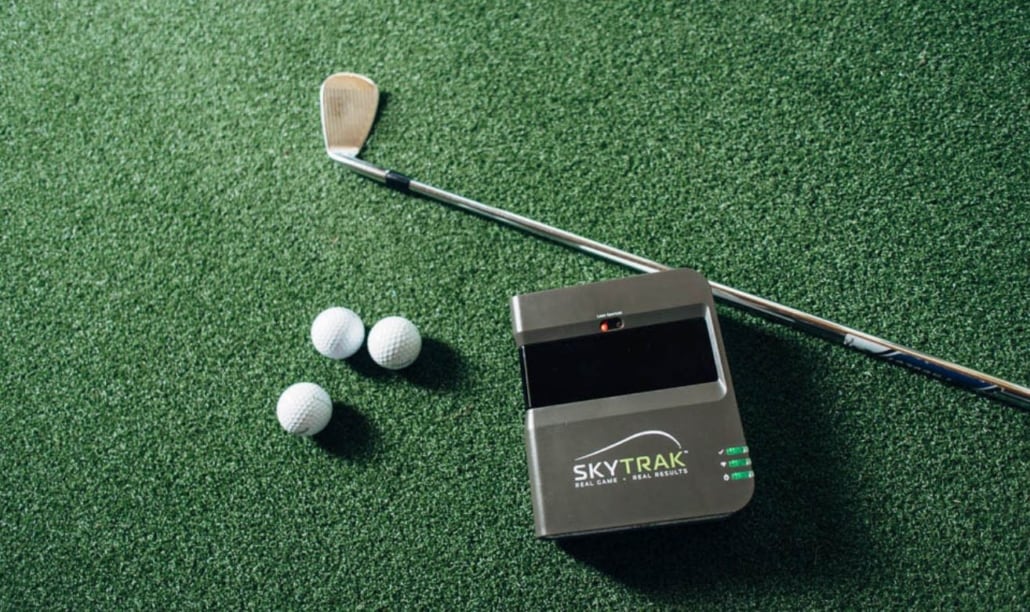
Yes you can. With the Skytrak Simulator, we found that we could increase the accuracy of the readings if we used balls with reflective stickers on them. With the Optishot 2, we got better accuracy when we set up an impact net.
Which is more Accurate?
With the minimal setup, we found that the Skytrak was more accurate. It picked up almost all of our shots and uses more advanced technology to track the flight, spin and impact of the ball.
How do they Compare to Trackman?
One of the things that surprised us the most about the Optishot 2 was that it gave the option of online play which is usually reserved for much more expensive setups like those produced by Trackman.
Trackman does offer a more immersive experience than both the Optishot 2 and the Skytrak Simultor, but you get the most important features (shot metrics, distance data etc.)from the latter two without having to spend thousands and thousands of dollars on a Trackman simulator.
Which is Better for Improving your Game?
If you are looking to shave strokes off your score, we suggest spending the extra money and getting the Skytrak Simulator. It is more accurate overall, provides you with valuable feedback on your shots and you can install tons of third-party training software programs to focus on specific areas of your game.
Putting Comparison
Golf simulators are notorious for being terrible at putting simulation and the Optishot 2 is no exception. In some cases, it wouldn’t even pick up some of our putts and the ones it did pick up seemed unconducive to our strokes.
The Skytrak Simulator fared a bit better when it came to putts, but if the device was not perfectly level, it would give wildly inaccurate putt readings.
Comparable Devices for your Consideration
If you are not sold on either of these golfing simulators then you may want to check out the Rapsodo R-Motion simulator which is significantly cheaper than both the Optishot 2 and the Skytrak Simulator but offers many of the important data tracking features that they do.
You may also want to look at Carl’s Golf Simulator Enclosure which offers various depths for your playing style and can be outfitted with an impact screen for enhanced shot feedback.
Final Verdict

As we stated in the beginning of this review, your needs and desires will ultimately determine which of these two simulators is best for you. If you are looking for a golf simulator that can give valuable feedback and help improve your game, the Skytrak Simulator would be the way to go.
If however, you are more of a casual player looking to have some fun indoors and maybe even entertain guests, the Optishot 2 is a great option.
While both of these devices have their shortcomings in terms of accuracy and limitations on functionality, they are both good buys so long as you are self-aware and purchase accordingly. While the Skytrak is more expensive, it offers more value for the competitive golfer.
The Optishot 2 would be a wiser buy if you aren’t so concerned about lowering your handicap. In any case, both of these devices are worth your attention so check them out!