Tittle X Golf Simulator Review 2023

For years the only place where you would see Golf Simulators set up were at fitment centers and pro shops.
However, over the last few years, the market has welcomed a host of new products that are designed for the average golfer. In this post, I am conducting a Tittle X Golf Simulator review.
I will look at the simulator’s features and compare it to competitor products to see which is a better option. Plus, I will also explain how it differs from other simulator products.
The first thing to note is that this can be used with the extendable stick that comes with the set or you can clip it onto your real clubs.
Either way you just select the club your are using through the sensor and you are good to go.
The second thing to note is that this is incredible fun to get your kids into golf or to have fun with your friends and you don’t need a ton of space or a hitting net like other simulators, but it still uses the top golf software in the game.
Check Out More Reviews Here:
How Does it Differ From Other Golf Simulators
Lightweight Clip
The biggest advantage of the Tittle X golf simulator, besides its affordable price point, is its light design. Which makes it portable. It weighs 7.9-grams and clips to the top of your club’s shaft.
Micro Sensor
Premium devices employ doppler radar or photometric technology. This one uses a microsensor, which helps it measure various data points.
The positive is that you can enjoy the simulator experience as long as you have a mobile device on hand to sync to.
The APP
The Tittle X device links to the Tittle X Play app. From there, you can open the e6 Golf Connect software to provide you with a simulator experience.
The Tittle X Play app is basic, and it is with the e6 software where the magic really happens.
The Stats

Given the affordable price tag of the Tittle X, it measures various club data points. However, as you would expect from a microsensor, it does not record ball data.
When YouTuber MrShortGame Golf tested the device against a Trackman 4, it was surprising to see how well it performed against the premium device. It was not perfect.
But when it costs one hundred times less, it shouldn’t surprise you.
Compared to the Trackman, the Tittle X registered 4.6-yards of extra carry and 4.3-yards less total distance.
The lack of roll estimated by the miro-sensor device may have been caused by the additional 4500 rpm of backspin it detected.
If the design team can improve this feature in future iterations, they will be on to a winner.
Finally, the Tittle X only came in 1.1-mph off the mark of the Trackman when measuring club speed.
- Club Speed
- Backspin
- Side Spin
- Swing Tempo
- Clubface Angle
- Carry Distance
- Total Distance
Additional Features of the Tittle X Golf Simulator:
Besides its lightweight hardware, it is worth looking at the available packages and compatible software. Plus, it is worth addressing its response speed and putting analysis performance.
Packages
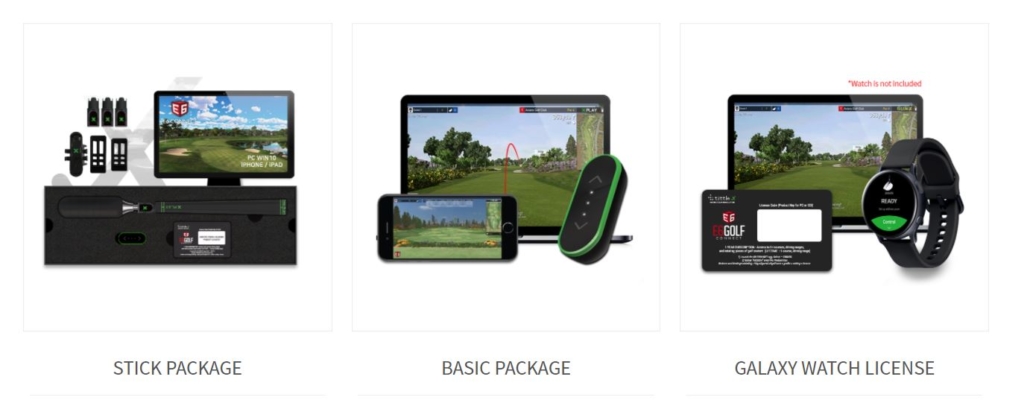
The Tittle X Golf Simulator is available in three packages. Each option includes access to e6 Connect software that enhances your experience.
The Basic package includes the 7.9-gram micro-sensor device that you clip below the grip of your club to measure swing and clubhead data. On Tittle Tech’s website, this device was under $150.
Next up is the Stick Package, which includes the same hardware as the entry-level service. The only difference is that this package comes with a swing stick. That means that you can operate without the need for a ball or the outdoors.
The final option is the Watch Package which links up with a Galaxy watch allowing you to drive the app from your wrist.
Response Speed
The response speed of a golf simulator refers to the time it takes for your ball flight to display on your screen.
The Tittle X simulator takes 0.1 seconds to show the flight of your ball, which is super quick. To put that into perspective, the average Olympic track 100-meter men’s finalist has a reaction speed of 0.143-seconds.
Apps and Softwawre
To enhance your experience with the Tittle X Simulator, you need to use the e6 Connect software.
However, the software can only be accessed through the Tittle X Play app. Which is compatible with iOS and Windows 10.
The standard software includes one golf course and various driving range features. The beauty of this setup is that you can play a full 18-holes from the comfort of your living room.
If you wish to play on more golf courses and enjoy advanced features. You can upgrade your subscription to optimize your golf simulator experience.
Putting Analysis
Although golf simulators help us optimize our long game, our short game practice is often forgotten.
This Micro Golf Simulator is equipped with putting analysis to help you master your shots with the flat stick.
The device calculates distance, ball speed, side spin, deviation, direction, and dispersion. These data points help you improve the weight of your putts, the position of your face at impact, and understanding the break in a green.
No Golf Balls

Thanks to the microsensor that enables swing and impact measurement, you do not need to physically hit any balls to gain feedback.
Therefore, you can practice whenever you have a few minutes, no matter where you are.
On its Own or As Part of The Complete Package
The Tittle X Golf Simulator Basic package only includes the micro-sensor clip that attaches to the top of your club shaft.
However, this device connects to the Tittle X Play and e6 Connect software to provide the golf simulator experience.
Thanks to the lightweight design of the micro-sensor, the simulator is portable. It makes it easy to move between your living room and the driving range.
Tittle X VS Phigolf Mogile and Home Smart Golf Simulator
The Phigolf Simulator offers a similar construction to the Tittle X Stick Package. The swing stick enables you to train from your living room, but it is not set up for use on your golf clubs.
As a result, the Tittle X Basic Package is a superior option if you are looking for data on shots on the course and the range.
The Phigolf Simulator outshines the Tittle X in the software department, with three compatible apps, including their own platform, along with WGT and e6 Connect.
These apps enable you to play Championship Courses and challenge yourself in various games designed to boost your skills.
If you prefer more options, you can upgrade your software subscription to play additional golf courses around the world from the comfort of your living room.
Finally, the Phigolf Simulator fetches more than the entry-level Tittle X package. But it is still well below competitor golf simulator models.
Overall Conclusion

Affordable
The best feature of the Tittle X Basic Package is its affordable price tag. You no longer need to max out the credit card to acquire a simulator, nor do you need to have a coaching session every time you wish to gain insight into your game.
There is no need to fork out tens of thousands of dollars for a full simulator setup that only functions indoors. It links up to any iOS or Windows device, enabling you to receive the simulator experience anywhere.
Compact
The compact and light nature of the Tittle X micro golf simulator enables you to use it in your home, or transport it to the range.
Plus, the lightweight design is easy to clip onto your clubs and get swinging, reducing time wastage while switching between clubs during practice.
Impressive Response Speed
On top of its compact design and affordability, the Tittle X delivers a rapid response speed between impact and your ball flight appearing on the screen.
In approximately 0.1-seconds the trajectory of your ball will show on the screen,
Moderately Accurate Data
Although the backspin data is off the mark, compared to the Trackman 4, they were not far off for the most part.
Now, the Bryson Dechambeau’s of the world will demand additional data points and superior accuracy. However, it is good enough for the average casual golfer trying to knock a few strokes off their game.
Final Thoughts

It is clear that the golf simulator landscape is changing, thanks to a combination of mobile apps and technological innovation.
These products are more affordable and accessible than before. And it is an advantage to the average golfer who never had the budget for a premium simulator setup.
My Tittle X Golf Simulator review has demonstrated that micro golf simulators function. And are worthwhile for the average casual golfer. However, some work needs to be done to improve spin data.
If you are on the fence about micro golf simulators, the Tittle X Basic Package may sway your decision.
Overall Score: 93/100
Check Out More Reviews Here:



