Rapsodo R-Motion Vs OptiShot 2 – Which Is the Better Buy?

Golf simulators should be fun, right? Whether you are a serious golfer or just want something to do during the winter, a golf simulator should at the very least be fun. In order to be fun, a golf simulator also has to be easy to set up.
And then, when you move beyond the realm of mere entertainment, the golf simulator you choose to buy should also be able to help improve your game. So now we have fun, ease of use and the ability to improve your game and it is with these criteria in mind that we conducted today’s review.
We will be seeing how two of the most popular golf simulators on the market today stack up against each other in terms of entertainment value, user friendliness and valuable data to improve your swing. Take a look at what we found.
Key Features of the Rapsodo R Motion

The Rapsodo R Motion golf simulator is essentially just a sensor that you clip to your golf clubs that detects your swings. You then sync the sensor with your phone or PC and you can play simulated rounds of golf and get important swing data.
You can use the Rapsodo R Motion indoors and outdoors. It has a golf range simulator mode as well. There is also a mode for foursome play. It should be noted that this golf simulator does not come with its own mat or net but those are pretty easy items to procure.
If you have a projector, you can make for a more immersive experience by hooking your laptop up to it and hitting into a net. Using the Rapsodo R Motion with a projector and impact mat really makes for a fun and robust golf simulation experience.
Pros:
- Fairly easy to set up
- Gives valuable shot data
- Very affordable
- Doesn’t require much from your PC
- You get 15 courses automatically
- A driving range simulator
Cons:
- Additional courses require purchase
- The sensor can feel bit awkward on some clubs
- Only runs on PC
- Didn’t register some shots
Check Out More Reviews Here:
Key Features of the Optishot 2
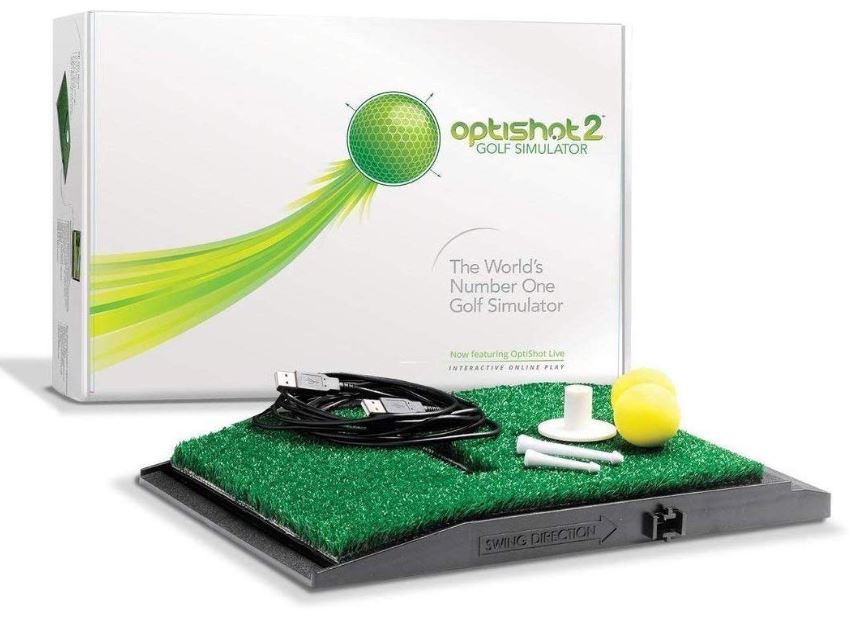
The Optishot 2 functions a bit differently. Instead of clipping a sensor onto your clubs, the Optishot 2 uses 16 infrared sensors to track your swing and ball data. The sensors are located in the mat that the Optishot 2 comes with.
We opted for the Golf in a Box package which comes with the simulator, a custom hitting net, expanded mat and foam balls. You can use this simulator with either a Mac or a PC. The mat connects to your computer to provide a 3-D golf simulation and to read out your shot data.
If you buy the Season Pass, you can also enter into online golf competitions. There are 6 different game modes and the Optishot 2 allows you to custom set virtual weather conditions and camera angles. You can also hook the Optishot 2 to your TV or projector for a more immersive experience.
Pros:
- Very rich simulator experience
- Works on both Mac and PC
- Custom settings
- Foam balls that don’t require a net
- Automatic course updates
- You can buy single additional courses as opposed to whole packages
Cons:
- Additional courses cost money
- Doesn’t pick up putts well
- Battery life is not great
- Club calibration is a bit tricky
Check Out More Reviews Here:
What Data do you Get?
The Rapsodo R Motion golf simulator gives you club data such as club path, swing speed and club face angle. It gives ball data as well which include shot distance, side spin, back spin, ball speed and launch angle.
With the Optishot 2, you get data on your swing which includes swing speed, club face angle, club path, tempo and face contact. You also get shot distance, spin rate and ball speed data.
What Virtual Courses can you Play?

Both of these simulators come preloaded with 15 courses. Some of the virtual courses you can play on the Optishot 2 include Torrey Black, Palm Desert and Twisted Twig.
The Rapsodo R Motion allows you to play at virtual courses that have been modeled very closely after some of the most prestigious courses in the world.
Driving Performance
Both of these simulators were pretty accurate with driver distance so long as you had a lot of clearance space to take your swings.
Iron Performance
Hitting off irons was pretty fun with both of these simulators although the Rapsodo R Motion seemed to be a bit more accurate with iron swings.
Chipping Performance
The Optishot 2 was actually more accurate with chip shots. The problem with the Rapsodo simulator was that it didn’t register some chip shots.
Putting
Golf simulators are notoriously lousy at picking up putts and these two were no exception. Neither seemed to be sensitive enough to pick up the majority of our putts.
Price Comparison
The Rapsodo R Motion simulator package will cost you around $200. You can get the Optishot 2 with just the simulator for about $400 or you can opt for the Golf in a Box package which retails for around $800.
Honorable Mentions

We have to mention the Skytrak. The Skytrak is a golf simulator and launch monitor that provides a wealth of shot and swing data. It would be a good buy if you want to focus purely on improving your game.
It uses high-speed photometric technology to track ball speed, club speed, spin rate, launch angle, distance and much more.
Which is the Better Buy?
Let’s review. We conducted this review based on entertainment factor, ease of use and ability to improve the user’s game. So which one delivered in these arenas? We have to say that the Optishot 2 had an easier setup process and was more fun overall.
While it didn’t provide the robust shot data that the Rapsodo R Motion did, it was close. We think it is worth the extra money too. The Rapsodo was just too time-consuming to set up and didn’t provide the immersive experience we wanted out of the box. The Optishot 2 is our pick so try it today!




