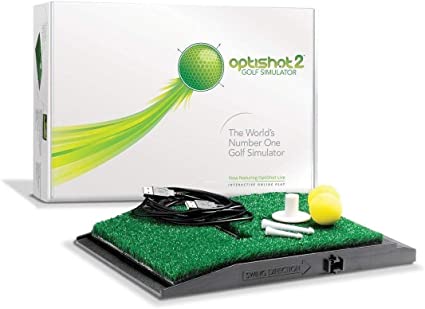Optishot 2 Vs Phigolf vs P3Proswing – What’s the Best Buy?
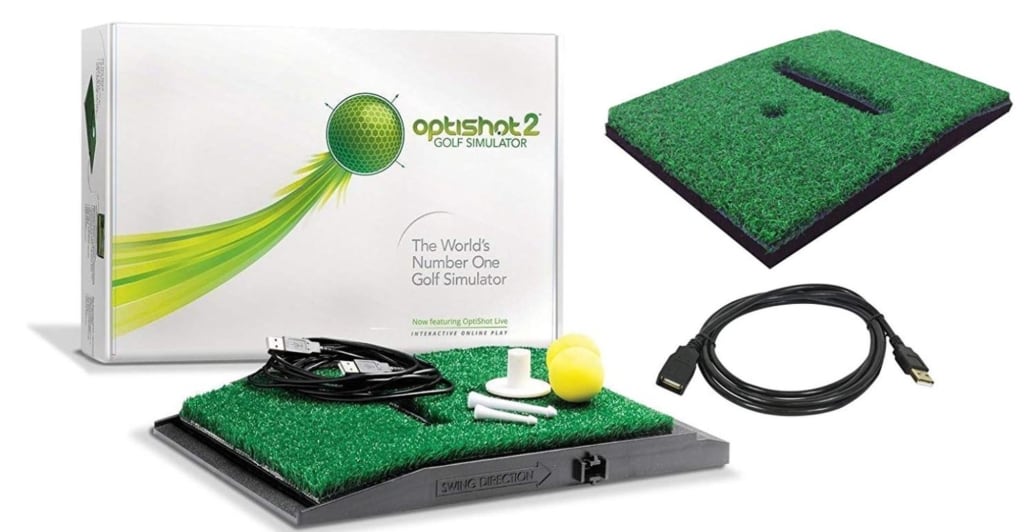
It is pretty surprising how many different types of golf simulators are out there. The varying methods of shot tracking (photometric technology, radar sensors, motion sensors, camera phones, on-club sensors etc.) can make it difficult to choose a simulator that would suit you.
We ran into this same problem. Do you shell out top dollar for those commercial-grade simulators? What’s better, radar or cameras? We have reviewed a lot of simulators in our day but for this review, we wanted to highlight three devices that the average golfer is likely to consider.
These are three of the most popular simulators on the market right now so if you are considering any of these three, give the following review a good read before making a decision.
The Optishot 2

The Optishot 2 comes as a piece of artificial turf that you connect via USB cable to your computer. Within this piece of turf are 16 infrared sensors that capture your swing and feed the data to your computer where all the data can be read.
This captured infrared data is also used in tandem with the simulator to accurately place your ball on the simulated course and displays all the data such as flight path, tempo and of course, total distance. The Optishot 2 also measures your club data such as face angle, face contact and club speed.
Optishot 2 Software And Courses
With the simulation, you get 15 courses that have been modeled after some of the most prestigious real-life courses from around the world including Torrey Pines, Crooked Stick, TPC Scottsdale and more.
The Optishot 2 also comes with a fun multi-player mode where you can play virtual rounds with your friends and family. If you want more courses, you can always purchase more for an affordable price directly from Optishot.
Optishot 2 Pros & Cons
Pros:
- You can play each virtual course 3 times before making a purchase
- The turf pad is heavy and stays in place very well
- Durable hardware
- Takes only about a half hour to set up
- Downloading new courses is simple and fast
- Very affordable
Cons:
- Tracks shots whether you actually makes contact or not
- Not the most accurate simulator
- Not compatible with 3rd party software
- Need high vertical clearance for some shots
Check Out More Reviews Here:
The Phigolf Simulator
Remember at the top of this review how we said that there are all kinds of golf simulation methods out there? The Phigolf Simulator is a testament to the variety that exists in this market. The Phigolf Simulator can be played pretty much anywhere you have space to take a full swing.
How is this simulator so portable? Because you don’t actually make any contact with a ball. The Phigolf Simulator system consists of a sensor that you attach to the shaft of your club. This sensor measures the swings you take and sends the data via Bluetooth to your phone or connected device.
The device will then simulate your shot on a virtual course. You can also connect your device to a TV and see your shot and the course on a larger format. The sensor itself is pretty light at just about 0.3 ounces and is powered by a rechargeable lithium ion battery.
Phigolf Software And Courses
You also get a simulation shaft with your purchase of the Phigolf Simulator system which is essentially a club shaft with a sensor built in that takes on the properties of various clubs you would have in your bag.
The Phigolf system simulates some of the most famous courses like St. Andrews, Pebble Beach, Wolf Creek, Bethpage Black, Pinehurst and The Olympic Club.
There are also a bunch of fun game modes like a putting challenge, single play, 4-person multi-player and tournament modes that let you play against other Phigolf users.
The Phigolf Simulator Pros & Cons

Pros:
- Affordable
- Don’t need a lot of clearance space to play
- You can play with your phone or on a TV
- Very easy to set up
- Compatible with iOS and Android
- Free course updates for life
- Also compatible with the WGT Golf app
Cons:
- Not very accurate
- The sensor’s battery life is only about 3 hours
- Doesn’t give ample shot metrics
- The simulator is not very immersive
Check Out More Reviews Here:
The P3ProSwing
The P3ProSwing features infrared technology to track ball and club data. You get metrics like shot distance, ball speed, club speed, carry distance, swing tempo, left right of center measurements and left right of path measurements.
You can set the turf up to a projector and hit the balls into a practice net or impact screen for an immersive simulation experience. As you take your swings, the shot metrics and swing data will be displayed right on the screen.
As the club passes over the artificial turf of the P3ProSwing, 65 infrared optics track it to provide measurements of club path, club face angle, club head speed, attack angle and dynamic ball flight. You also get video capture software that records your swings and helps you analyze them in-depth.
There is also an online mode that lets you play virtual courses with up to 8 people at a time. The virtual course are modeled after Championship courses from around the world.
The P3 Pro Golf Simulator Pros & Cons
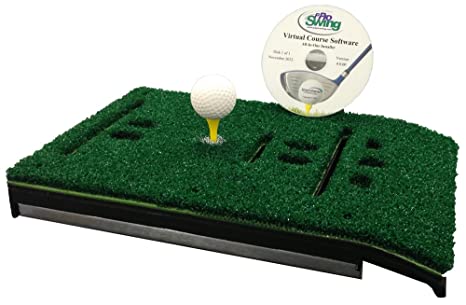
Pros:
- Great online and offline play modes
- You get the Guide to Better Golf for assistance with your swing
- Video capture software
- Fairly accurate shot measuring
- Putter to driver club tracking and analysis
- Great practice tool
Cons:
- Need a lot of clearance space to use
- Reflective stickers need to be put on your clubs for maximum accuracy
- A bit pricey
- Graphics aren’t very good
Check Out More Reviews Here:
What you get with Each
What you get with the Optishot 2 will depend on the package you go with. You can get the Golf in a Box package which costs more but you get the turf mat, USB cable, a hitting net and of course the link to download the software.
Optishot 2 also offers online tournament play which allows you to compete with other Optishot 2 and win prizes. The Skytrak essentially just comes with the simulator itself. You need to get the case as well to make sure its level.
Accuracy and Performance Comparison

For this round of comparison, we will break down each of these devices into different kinds of shots.
• Drivers – By far, the most accurate with our drivers was the P3ProSwing. Even though you had to put those stickers on the club face, it was still more accurate than the Phigolf and the Optishot 2. The Optishot 2 came in second with our drivers, being accurate to within 5-10 yards.
• Irons – The Optishot 2 seemed to be most accurate with our irons. We think the optics of the P3ProSwing were picking up the iron toe instead of the face so we got inaccurate angle and face readings most of the time. The Phigolf system was probably the 2nd most accurate with iron shots.
• Chipping – As far as chipping goes, it’s a tie between the P3ProSwing and the Optishot 2. They were both fairly accurate but each had its problems with carry distances.
• Putting – Surprisingly the Phigolf system had the best putting accuracy. The optic technology of both the P3ProSwing and the Optishot 2 seemed to have problems picking up softer shots.
Price Comparison
The P3ProSwing is the most expensive simulator on our list at about $900. The Optishot 2 setup will cost you around $300 and the Phigolf Siulators system will run you about $250.
Honorable Mentions
If you aren’t sold on any of the 3 simulators we reviewed today, you may want to check out the following devices:
• The Skytrak – The Skytrak offers robust shot metrics and a plethora of simulation software at an affordable price.
• The GC2 – The GC2 provides incredibly accurate shot measuring and features an on-board display screen so you can see your data right away.
Which is the Best?
We have to give this one to the Optishot 2. While it is not as accurate overall as the P3ProSwing, it provides a much better simulation experience. The major knock against the P3ProSwing is that for such an expensive simulator, the graphics were simply not up to snuff.
The Phigolf system was not as accurate or immersive as either of the other two entries in our review but it was the most convenient to use. Still, the Optishot 2 provides the best overall value. It’s our selection so check it out today!
Get The Best Price On The Optishot 2 Here: