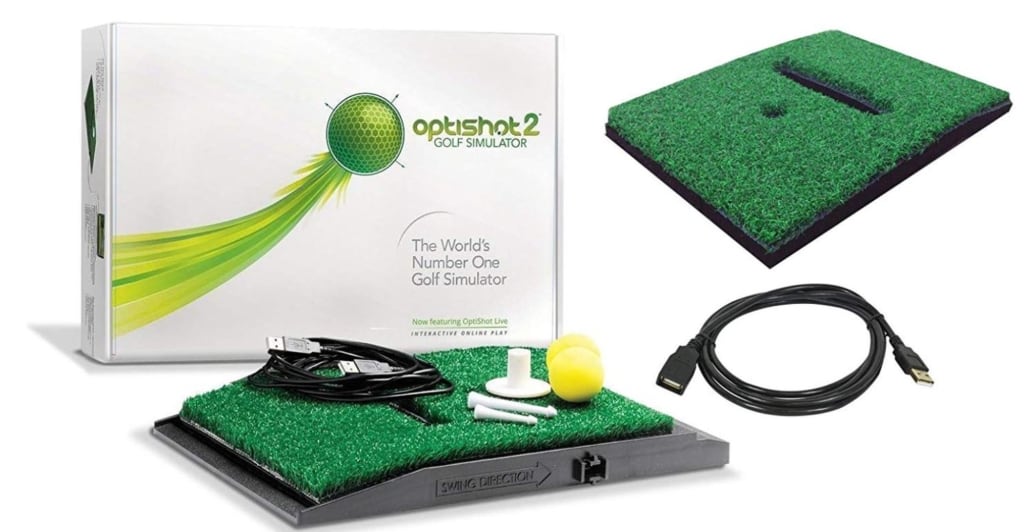Ultimate Golf Simulator Buying Guide – Play Virtual Golf Indoors

In the current 2020 pandemic situation, gatherings at golf courses are becoming less common temporarily and people are looking for alternative ways to enjoy the game they love. Although golf courses have mainly already opened and the game is still alive and strong, there are still times when heading to a new golf course, or a golf trip with buddies may not be possible and the whole situation has ramped up the interest in golf simulators for the home and in commercial settings.
The Joy Of Having Golf At Home May Be More Affordable Than You Think
If you have an at-home golf simulator, you can always play golf. Years ago, when these devices first started becoming popular, they were costly. The pricing kept most people out of the market. Today things have changed. The pricing on technology is getting more affordable, and if this is something that you will use, it can be a lot less expensive on a per round cost than many of your greens fees. There are even virtual tournaments with real prize money for you to compete in.
In this guide, we will go through everything you need to know about simulators and whether or not they will fill the need for what you are looking for. We will not say that a simulator can beat the experience of playing a traditional golf course, but it comes in as a pretty close second.
What Exactly Are Golf Simulators And How Do They Work
Years ago, a good golf simulator was challenging to come by. If you went into a golf store for a high-end fitting experience, you would likely come across the simulator. The golf simulator would be used to help analyze your ball flight while trying different golf clubs.
If you have ever been for a golf fitting, then you know how valuable this information can be to your game. It’s truly amazing to see how your ball speed is affected by one golf club to another, one shaft to another, or even by just merely adjusting a lie angle.
Since people became increasingly interested in having this type of technology to analyze their game more often, the idea of the golf simulator for home is now a very readily available piece of golf equipment.
Golf simulators for home use do a lot more than just analyze a good or bad shot. You can use your simulator to play golf courses around the world, you can use them to work on your golf game, and you can even play some virtual rounds of golf with your friends.
How Do They Work?

Golf simulators work with a series of sensors picking up your club or ball speed and movement, taking a series of photos or using radar technology to plot the distance, loft and direction of your strokes with varying degress of accuracy.
The possibilities of a golf simulator and what it can do will likely continue to increase as more and more people have access to these machines in their homes. If you think that a golf simulator is an expensive video game for your home, you are slightly off.
In addition to being a lot of fun, a golf simulator is an excellent tool if you are serious about your golf game to improve. Many professionals use a simulator to help them get through the offseason.
How Much Space Will I Need To Have A Golf Simulator
If you are worried about having space in your home to put a simulator, you may be surprised by how little space you need. The biggest issue is usually height more than width or length. If you do not have enough clearance at the top of your swing, it can cause problems not just for your home but for your golf swing.
As a young teenager, I was living in an area in the North Eastern United States, and it was too cold to play golf in the winter. This was well before the time of the at-home golf simulators. I built a makeshift hitting booth in my garage, which was not heated.
The garage usually stayed above freezing, and it was warm enough to try and swing; the problem was the clearance. Since I was not all that tall, I had a little bit of leeway at the top of my swing. The problem was it was only about an inch at the most. Each time I took the club back, I worried I would hit something.
Eventually, I got comfortable with the height of the garage ceiling, but the problem was that if I didn’t know better, it could have changed my golf swing. The moral of the story is that you will need to make sure that you have plenty of room so that you feel as though you can swing freely, especially height wise. If your swing starts feeling restricted in any way, you will hurt your golf game instead of helping it.
As a general rule of thumb, you should find a space that is 15 feet long by 10 feet wide by 10 feet high. Many modern homes will have this much space in a bedroom. Unfortunately, most people think their basement is a perfect spot for a golf simulator, and the heat clearance is not always enough.
The golf simulator you purchase will give you some general recommendations as to the height. Many of them say that 8.5 feet should be enough. Depending on your golf swing and your height, 8.5 could be plenty. However, when your 6’4″ brother in law comes over, he may want to stick with just chipping. There are also options with the optishot to make all the holes par 3’s if you dont have space to swing a driver properly.
Do I Need To Have A Permanent Space For It?

Having a designated space for your golf simulator is ideal when possible. However, for most people, it is not always possible. If you don’t have a room in your house or a garage or a basement with the proper clearance, you may need to set up your simulator each time you want to use it.
Having to break down and set the simulator up is going to take a bit of time, and it could discourage you from using it. The best suggestion would be to try to find an area where you can at least keep the net setup and then just move the mat and electronics over to the net.
If you were planning on breaking the net down and putting it all away after each round, it might become annoying. However, you do not need to keep the simulator setup at all times if space does not allow.
Another thing to mention is that if you wanted to bring your simulator to a friend’s house, you could do so. If a bunch of friends invest in a simulator together and then trade it back and forth between homes for a golf night, this is a great way to make this process more fun and enjoyable.
How Much Will A Golf Simulator Cost
We have mentioned several times how golf simulators have become more affordable. We are sure you are not questioning what our idea of affordable is. Golf simulators come in a wide range of prices, and what you need will depend mainly on what you plan to use it for.
Generally speaking, a golf simulator can cost anywhere from $500 to $50,000. If you are a professional golf fitting center and you need high-end equipment with specialized software, it is going to be quite a bit more expensive.
If you are a weekend golfer that wants to hit balls a few nights a week and maybe play a round on a rainy day, some options bring pricing down from the thousands into the hundreds.
What Equipment Do I Need For A Simulator
Depending on what type of simulator you purchase, it could come as a complete set with everything you need, or you may need to place pieces together to make it a full simulator.
First, you will have to start by getting a launch monitor. A launch monitor is what will pick up your ball flight, ball speed, spin, etc. Without the launch monitor, your simulator will not be able to detect your shot accurately.
The more precise a launch monitor you get, the more money you will pay. For general home use, some easy and affordable options should work just fine.
After you have your launch monitor picked out, you will need to decide on the simulation software. Depending on the types of golf courses you want to play, the ability to play with other people, etc., you may go for a subscription-based service or one that comes preloaded with options. Again, pricing will vary on these depending on how much variety you want in where you play and how much detail you expect on the golf course.
Hitting Mat
Next, you will need a hitting mat to be able to hit off of. Make sure you choose one with a tee as well. For an at the home simulator, you will want a mat that you can stand on as well. When you purchase the small strips of fake turf, your feet will be at a different level as the ball. This creates an uneven lie, and for long term indoor use, it doesn’t make sense. If you are going to be spending the money on a simulator, it’s worth it to do it right.
Hitting Net

A net is your next step. Your simulator may come with a net, or you may have to purchase one. Depending on how much space you will have behind the net, make sure you have something that will protect your wall from being hit. Be careful with nets that have large targets in front of them as you will not be able to see the golf course well if you decide to purchase a projector.
Projector (Optional)
Lastly, you need to decide if you want a projector. You can use a simulator with your laptop or phone, but to get the full experience, a projector is really needed. A projector will make you feel as though you are on the golf course as opposed to hitting off a mat in your basement.
Best Simulator For Under $500: Optishot 2

Although the Optishot 2 is not a complete solution as far as a simulator is concerned, it is very affordable and leaves you room to purchase other things you may need. The Optishot two has sixteen sensors that help to track lots of movement and give you the feedback and data that you want with surprising accuracy.
The Optishot comes with the cables necessary to connect it to your computer and start your round. The Optishot has a mat, a tee, and two foam golf balls as well. This is priced well below $500 and gets you up and running in a matter of minutes. If a golf simulator is something you have been thinking about, but you didn’t want to spend a large sum and find out, it’s not for you; this is a great first step.
Courses And Software
The Optishot comes preloaded with fifteen golf courses, including Bethpage Black, Torrey White, and Black Mountain. You will have no problem finding a golf course that feels appealing to you.
Pros
- Very affordable
- Has Mat, Tee, and Two Foam Balls
- Comes preloaded with 15 excellent golf courses
- Good Accuracy
- Good Graphics
- Not Heavy On laptop
Cons
- No net included
- Not as accurate as some higher-end models
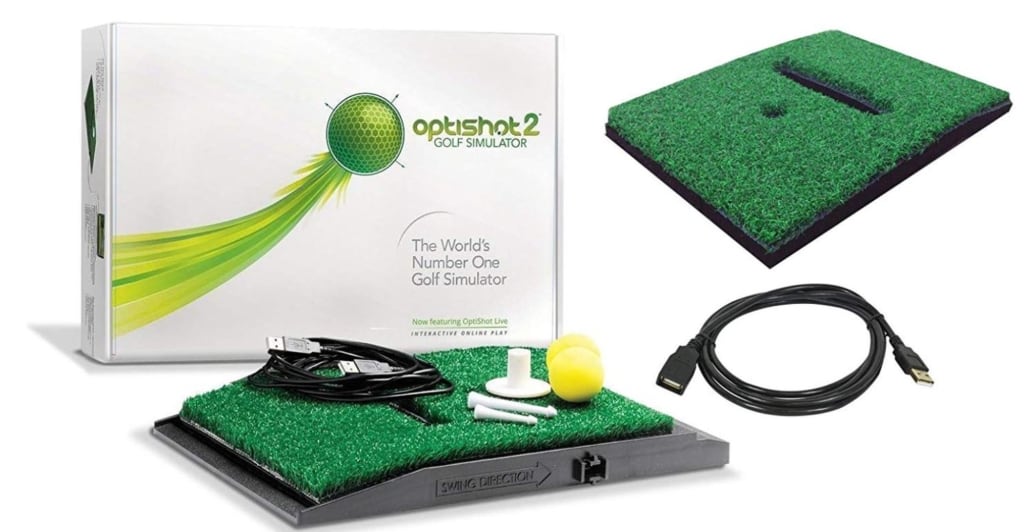
Check Out More Reviews Here:
Best Simulators For Under $5000 Skytrak

If you can spend a little more and want to step up the accuracy and features on your golf simulator, the Skytrak is a great option. The Skytrak is designed to be just like the professional TrackMan model but used at home.
If you are looking to improve your golf game, truly the Skytrak will help you. It has the ability to give you extremely accurate measurements on things like ball speed, launch angle, spin, flight path, carry distance, and angle of descent. With the 3D shot tracking, you can watch your ball flight just like the pros do.
Another nice feature of the Skytrak is that you have different software packages you can add. If you are looking for a premium version, you can get it, and if you want something more simple, that is available as well.
Courses And Software
The basic plan comes equipped with twelve preloaded golf courses and the ability to add more if you should want to. Another great feature of the Skytrak is the ability to keep your information stored and logged. If you are making changes in your game, your Skytrak will record that for you. Want to know if those swing changes are working to help you stop slicing? Just take a look back at your progress over the last few months.
Pros
- Easy to setup
- Cost-effective for the accuracy
- Wide range of stats provided
Cons
- Need to leave room for purchasing a net and projector
- Software package upgrades are additional

Check Out More Reviews Here:
Best Commercial Simulator Trackman

When it comes to professional or commercial golf simulators, the Trackman will lead the way. The Trackman is more about club fitting and details about your swing than it is a rainy afternoon with some friends.
The Trackman is incredibly expensive, and you can choose between a few different packages, but the truth is, this is not built for a homeowner. If you are a golf professional, club fitting professional, or owner of a driving range, the Trackman could be an excellent investment. People will pay good money for a fitting on a Trackman, and you can use that revenue to recoup the cost.
When it comes to the data that a Trackman provides, unless you are trained and understand the data, you will not be able to make much of it. What does it mean if your spin rate is very high, but the ball speed is not that high? There are lots of things that you will need to know and understand about golf club fitting to use a Trackman properly. This is what makes this the best choice for the professional.
Pros
- A very high-end tracking system
- Ability to pick up on small imperfections in swings
- Used by professionals everywhere
Cons
- Extremely expensive
- Challenging to learn to use
- Not designed for homeowner use
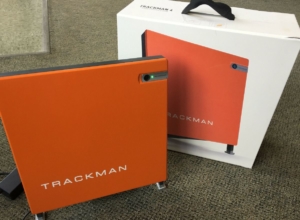
Check Out More Reviews Here:
Hitting Mat – Which Mat We Recommend

If your golf simulator package does not come with a mat, you will need to purchase one. If your simulator set up is going to be a permanent fixture in your house, we recommend getting a full-size mat. A full-size mat allows you to be on the same level as the golf ball you are hitting, and it will make the shots and the data much more accurate.
The Dura-Pro Residential golf mat is an excellent option because it is high quality and available in several different sizes. If you are going to turn your whole basement or garage into a golf center, why try standing on a little 2 x 3 mat, go for the 5 x 5 version. This will be much more comfortable to walk around on and get your setup exactly how you would like it. The Dura-Pro even comes with a container to help keep the golf balls from rolling all-around your floor.
Check Out More Reviews Here:
Hitting Net

A hitting net will vary depending on your situation. For some people, a pure pop-up net will work, and for others, you may need to create a net with netting, a sheet, etc. It all depends on the type of setup you are looking for in your home. Generally speaking, if you are going to use a projector, you will want a white sheet involved in your setup. This will allow you to see the shots you are hitting and enjoy the simulation.
There are nets/screen combinations that you can purchase, but they will likely cost several thousand dollars. If this is part of your budget, it is undoubtedly the easiest way to get this setup.
Check Out More Reviews Here:
Golf Clubs & Golf Balls For Simulators
As long as you have the proper set up in your home as far as clearance and a strong net, you should be able to use your regular golf balls and golf clubs while using the simulator. If you are using the simulator to help you try and improve your game, you will want to use what you are comfortable with. This is the only way you will get accurate results that will eventually transfer over to the golf course.
Some simulators come with their own club type swing sticks and foam balls
6 Ways A Golf Simulator Will Help Me To Improve My Game
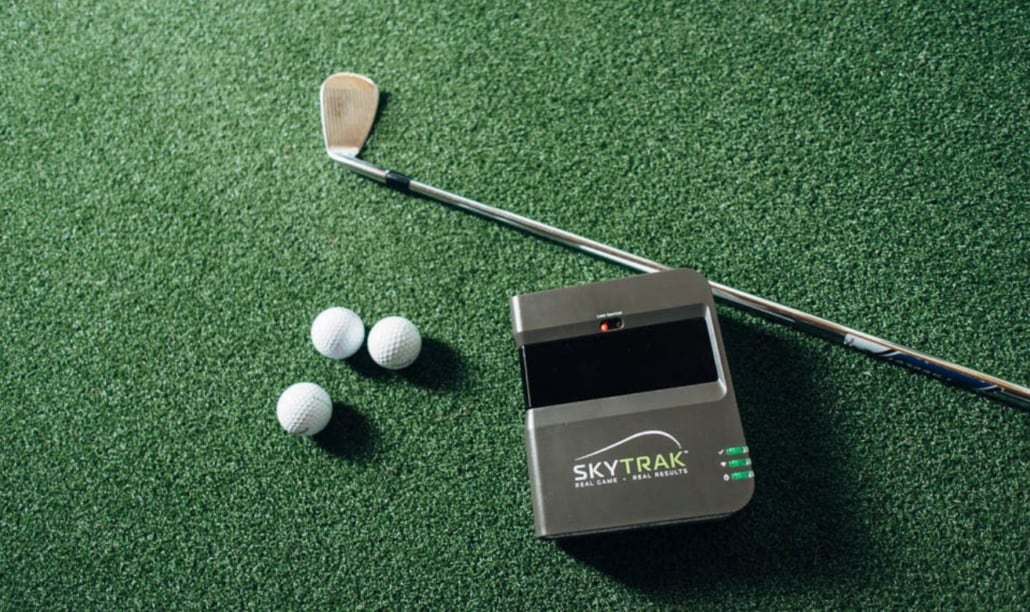
There are lots of ways that a golf simulator will help you improve your golf game, but here are the most important ones.
- Practice When You Can’t: If the weather is terrible, you can still get some time to swing your clubs.
- Practice Makes Perfect: It is well known that 10,000 hours of practice in any discipline will make you an expert and golf is no different. More practice time will equal lower scores on the course.
- Real Feedback: A golf simulator gives you information that you can use when you return to the golf course. Check your yardages and your stats to provide you with more accurate numbers before your next round.
- Body Awareness: A golf simulator gives such instant feedback that you will start to understand what small changes in your swing feel like and how you can implement new strategies to become better at golf.
- Golf Club Awareness: Using a simulator makes you realize how your clubface is at impact. Is it closed, is it open? What can you do to get it to where you need it to be.
- Course Management: Ever wanted to try and hit that shot over the water, but you chicken out as you are afraid to lose a golf ball? When you play with a simulator, you can go for the shot and at least see what your capabilities are. This will likely help you increase your confidence the next time you go to the course.
Conclusion
If a golf simulator is something you can afford, you will likely not be disappointed in your choice. Aside from the fact that they will make you a better golfer, they are fun. For a homeowner looking just to get started, we think that the Optishot 2 has all the features you will need to get up and running. With a few additions of a net and maybe a projector, you can enjoy the game every single day of the year.