Garmin Approach CT10 Sensors vs Arccos Smart Sensors

Do you find that golf watches and rangefinders are simply too complicated for you to operate or maybe you want to use both to get more data about your golf game and more insights to improve. Perhaps what you need are club sensors.
These smart AI devices can easily be attached to your golf clubs to track your swing path, tempo and club speed. Club sensors are designed to compare your swing metrics on various courses and driving ranges. These sensors also help you select the correct club to use based on the distance of the hole.
In this short review, we will be comparing two of the most popular brands on the market: Garmin Approach CT10 and Arccos Smart sensors. Let’s take a look at what each product can offer you in terms of specs and features.
Key Features of the CT10 Sensors

How Easy is it to Set Up?
Installing the Garmin Approach CT10 sensor on your golf club is easy. Simply screw the sensor into the hole at the end of your club grip. Ensure there is no gap between the sensor and the grip.
If you purchase the Garmin Approach CT10 starter pack it’s recommended that you attach the sensors to your putter and wedges. This will fill the shot tracking gaps of the AutoShot feature on the compatible golf watches. For automatic scoring, a sensor must be attached to your putter to detect your strokes.
Now it’s time to set up your Garmin Approach CT10 Sensor with your compatible watch. Select a club with a sensor attached to it and click on the settings option on your watch and then click on ‘sensors and accessories’. Select ‘club sensors’ on the watch interface and then click on ‘add new’.
Your watch will begin to search for the sensor attached to the club you’ve selected. Once the club has been loaded onto the watch’s interface you can click on it to assign the sensor. Return the club to the bag and repeat the process with your other gear.
AutoShot Detection

The AutoShot feature automatically detects your shots on any club you attach the sensor to. So every time you take a shot along the fairway, the Garmin Approach CT10 device will record your shot distance and store it so you can view your stats at a later stage.
Tracking
Garmin’s Approach CT10 sensor tracking feature will automatically track every shot location and distance with the information of the type of club you used. It will also give you extensive detail of where your common misses were so you can improve your gameplay accordingly.
Performance Monitor
The Garmin Approach CT10 sensor performance monitor will give you information on every club you use. You can view the stats of each club easily on the compatible Garmin watch to optimize your strokes.
Key Features of the Arccos Smart Sensors
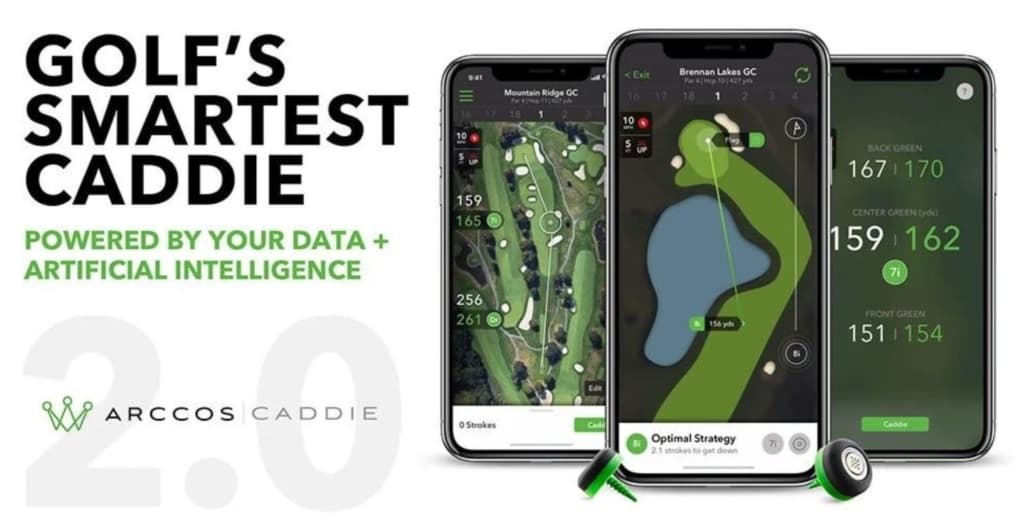
How Easy is it to Set Up?
Begin by removing the protective sticker on each Arccos sensor. Then screw your Arccos sensors into the end of each of the club grips that you’ll be playing with. Place all the clubs back in your bag.
Now you’ll install the Arccos app onto your SmartPhone. It’s free of charge and it’s easy to install. Once you’ve installed the Arccos app you must create an account with a username and password. When you’ve successfully created your account, click on the ‘start pairing sensors’ tab.
There are helpful tips that the app will give you that you can follow to make pairing easier. On the app, you can select the clubs you’d like to pair and the type of Arccos sensors you’re using. Follow the prompts on your app to start pairing each of your golf clubs to the app.
Simply point your camera towards the sensor on the club so it can be added to the app and then place the club back in the bag. Repeat the process with all your golf clubs.
Automatic Tracking
The Arccos sensor tracks and records data on every shot you take with every club. It will give you precise distances of your shots and it will feature it on the app. You can view this data after every game because it automatically tracks and saves the information on the app.
Arccos’s app makes it easier for golfers because they can concentrate on the game while the sensors do all the data tracking work.
Plays Like Distance Detection
The Arccos smart sensors have an integrated Plays Like feature with 368 million GPS course mapping data points. This gives you the precise measurements of each fairway and putting surface. The Plays Like feature provides you with accurate shot distances based on course conditions.
Tour Analytics Feature
The Tour Analytics feature gives you data on your putting, chipping, driving and approach. It’s designed to give you an overview of your playing strengths and weaknesses so you can make better decisions on the golf course.
How Do Garmin Approach and Arccos Compare on Performance?

Both devices are easy to install and they have accurate tracking features. Both Garmin and Arccos sensors provide quality data for each club that you pair.
The only difference between the two is Arccos has a built-in GPS system so you can track the distances of your shots to the holes. The only way to get the GPS function on the Garmin Approach is to pair it with the Garmin watch.
Garmin is also compatible with the TruSwing app that provides advanced club tracking
How Do They Compare On Price
Since Garmin is a well-known brand its sensors are priced slightly higher than Arccos applications. The Garmin Approach CT10 is $260 and the Arccos is priced at $220.
Bear in mind that the Arccos uses a SmartPhone app to pair the sensors whereas you’ll have to buy an additional Garmin watch to use the CT10 devices. The Garmin s10 or s20 cost around $100-$130 but this can be used as a stand alone device and it is highly accurate.
Pros and Cons

Garmin Approach CT10 Sensor Pros
- Easy to install
- Durable
- Accurate tracking
- Quality performance data
- Easy pairing to the Garmin watch
- Excellent customer service
Garmin Approach CT10 Sensor Cons
- You have to purchase a Garmin watch in order for the sensors to work
- Expensive device
- Doesn’t come with GPS tracker
- Can’t use other brands of golf watches
Arccos Smart Sensor Pros

- Provides precise data tracking
- Easy to pair with the Arccos app
- Durable device
- The app has a rangefinder
- Longer battery life
- Economical sensors
Arccos Smart Sensor Cons
- Sometimes it takes a while to register shots
- Doesn’t record all your shots
- Poor packaging
- Difficult to edit information on the app
Final Thoughts

So which one of these sensors do you feel is better suited for your gameplay needs? We recommend the Arccos sensors because it’s an affordable option that comes with an easy to use app that can be installed directly on your phone.
The Arccos comes with a smart GPS as well as a feature that can track and show you your strengths and weaknesses. The Tour Analytics feature is ideal for amateur golfers because you’ll have extensive data on missed shots, so you can adjust your gameplay and improve your performance.
So if you’re looking for club sensors that are easy to install, pair and that will provide you with quality tracking data, Arccos offers you all you need.
If you have a Garmin smart watch already then you should pick up the CT10 as the Garmin watch paired with the sensors will be slightly more accurate and you will have a ton of data from both

Get The Best Price On The Arccos Smart Sensors Here:





